Multiple django storage backends with django-storages
Recently updated on
Recently here at iscape, we found the need to add remote storage capabilites for one of our clients. At first glance, this sounds easy enough. Pip install django-storages, add the right credentials, and boom! your done.
That was not the case for this particular situation tough. You see, we didn't want remote storage for the entire site, only for certain apps. django-storages was not built with having multiple storage backends in mind, so we had to figure out a way to get around this.
First of, lets look at an example of what you would do in the case of using remote storage for your whole site.
#models.py
class GovernmentSecret(models.Model):
secret_file = models.ImageField()
#settings.py
DEFAULT_FILE_STORAGE = 'storages.backends.s3boto.S3BotoStorage'
AWS_ACCESS_KEY_ID = 'xxxxxxxxxxxxxxxxxxxxxxxxxxxxxxxxxxxxxxx'
AWS_SECRET_ACCESS_KEY = 'xxxxxxxxxxxxxxxxxxxxxxxxxxxxxxxxxxxxxxxxxxx'
AWS_STORAGE_BUCKET_NAME="classified"
This works fine. However, it has now made S3 the global storage solution. (So all of your files will be stored on S3). But what if you had other models on your site, and still wanted to store those files locally (or on a different cloud storage provider).
Let's look at how we would go about that:
#models.py
from storages.backends.s3boto import S3BotoStorage
class GovernmentSecret(models.Model):
secret_file = models.ImageField(storage=S3BotoStorage())
Here were a bit closer. We're creating an instance of S3BotoStorage, and passing that as the storage object for the storage field. There is still a problem with this tough. This storage object still points to the global storage location. What we need to do, is instantiate the storage class, with different parameters
Here's how we would do that:
#models.py
from storages.backends.s3boto import S3BotoStorage
class GovernmentSecret(models.Model):
secret_file = models.ImageField(
storage=S3BotoStorage(
'bucket_name': 'osf-dev-physicians',
'access_key': 'xxxxxxxxxxxxxxxxxxxxxxxxxxx',
'secret_key': 'xxxxxxxxxxxxxxxxxxxxxxxxxxx',
'default_acl': None
)
)
And that should do it. Following this pattern, we can succesfully upload any files to the remote storage of our choice
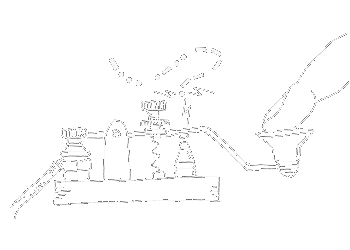

 of value from this post, would you please take a sec and share it? It really does help.
of value from this post, would you please take a sec and share it? It really does help.