The Key(s) to Client Collaboration
Recently updated on
For several years, Imaginary has utilized Slack for instant messaging and Trello for kanban-style task and project tracking. Shortly after adopting these tools, we invited client stakeholders to join us in order to streamline communications and cultivate more meaningful relationships. It took a while to tune the process but once the tuning was complete, it has been helpful.
Before adopting these tools, Imaginary relied heavily on email and phone communication with clients. This communication was often routed through the project manager who, as required by the position, was comfortable with frequent client contact. More importantly, it assured that anything asked or answered was monitored by PM staff to ensure nothing was veering off track.
The utility of email, however, has lessened over the past several years. Spam and spam catchers have inhibited its reliability and effectiveness. Phone calls remain somewhat effective but come with their own baggage. For instance, phone calls have a protocol and etiquette that can be daunting - the small talk preamble, the cross-talking wrap-up. They are also real time. While it is fine to delay a response to a question in Slack to confer or gather thoughts, no such accommodation is available on a phone call, without the spectre of a follow-up call. Lastly, there is the time-consuming but necessary chore of rehashing the call with a follow-up email to document any decisions. As a result, phone interactions are avoided.
Slack and Trello bypass many of the things that make phone calls awkward. There is a staccato nature to the Slack/Trello interactions that avoids the etiquette and gets right down to business. This type of communication would sound abrupt and rude if it was part of a phone call, but it is perfectly acceptable when utilizing these two tools. You can also blend real time, near real time and batch communications as needed - especially with Slack. This is an extremely helpful feature as it eases response time pressure. And of course, all interactions are automatically preserved without the need to memorialize.
Initially we invited client stakeholders to join directly, however that became problematic. Internal conversation is noisy, particularly during the process of working out how a thing should be done and also during QA. There are starts and stops that can be confusing when seen by a client. Similarly client conversation can be noisy, often taking several iterations of communication as details are worked out. As a result, we found it is useful to maintain separation and to have the Project Manager bridge the gap between audiences.
In support of this model we developed the following guidelines:
Trello Guidelines
- Imaginary project management staff creates an internal Trello board for a new client. In instances where scope and complexity of a client project warrant, several boards may be created for internal workflows.
- Staff members are added to or removed from these internal boards based on their involvement.
- No clients are added to internal boards. Instead, a separate shared board is offered to the client.
- The client-shared board has specific characteristics and is distinct from the internal boards.
- The only Imaginary staff member added to the client facing board is the client's project manager. No other internal staff members are added.
- Column labels on the client-shared boards are less detailed and use terms such as Inbound, Assigned, In Progress, Staged and Approved.
- Once there is sufficient information from the client for an inbound task, the project manager moves the card to the Assigned column then makes a copy of the card.
- The copied card is placed on the appropriate internal board where it is worked on by staff.
- The PM monitors progress on both boards, commenting and moving the client-facing card through the steps to completion.
On the surface, this process might seem to make extra work for project management staff. However, the time and effort spent interacting with cards on the client-facing board is modest and provides a visual representation of workflow to the client. Time is saved by reducing the number of inbound status check calls and emails from clients.
Slack Guidelines
- Imaginary project management staff creates two Slack channels for every client - #company-INTERNAL and #company-CLIENT.
- The #company-INTERNAL channel is for internal use by staff involved with that particular client.
- The #company-CLIENT channel has all the same internal constituents but also includes stakeholders from the client company.
- Internal staff is encouraged to use the #company-CLIENT channel to ask direct questions of client stakeholders. Most do, which has helped with both speed and clarity.
Speed-wise, Slack conversations replace the need to schedule calls or route questions through project management. Clarity-wise, it is easy to ask questions so staff ask more and interpret less. It is particularly useful for tech-to-tech exchanges. This direct line of communication increases the likelihood that the project will align with client expectations, even when those expectations might change.
This process of sharing Slack and Trello has resulted in internal efficiencies to be sure, but the benefits don’t stop there. Clients love it. Many want to be part of the process and participate in the brainstorming. The inclusiveness of these tools is widely appreciated by clients and helps reinforce our commitment to exceptional customer service. In a day and age where excellent customer service is often promised but rarely delivered, this approach has allowed us to collaborate constructively, deliver targeted results and cultivate positive relationships with our clients.
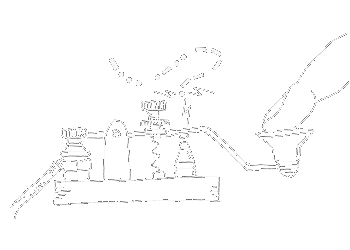

 of value from this post, would you please take a sec and share it? It really does help.
of value from this post, would you please take a sec and share it? It really does help.